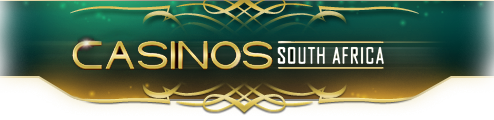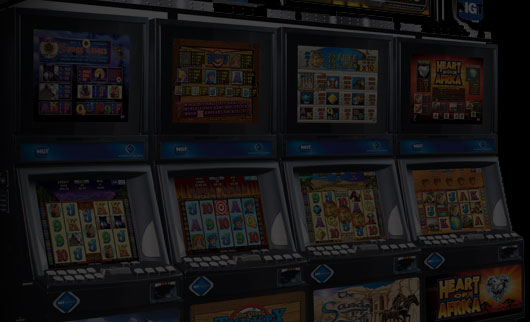Getting Started
Here below we have a step-by-step guide
informing you on how to get started in order to play at the following casinos:
Step 1: How to download:
The beauty of most online casinos is that 99% of them offer players the option of playing for fun or real money. To play for fun, just click on the “practice mode” or “free casino” download button. A page will appear with the options to either “Run, Save or Cancel”. Click the “Run” button and the download will begin.
Step 2: How to install:
After completing the download session, you will then be asked to install the software. Take note that you must be connected to the internet in order to perform this process.
- Click on "Initializing Wise Installation Wizard".
- Click on "Install Wizard".
- Step by step guide that will guide you through the installation process.
- When completed, click "Next" button until it is done, then click the "Finish" button.
- Another box will appear showing the progression of the installation.
Once the above is complete, a box will appear stating that the casino has been successfully installed.
Step 3: How to open your account:
- As the software launches, the "Online Registration Wizard" will appear.
- You will be given two options. Open up a real casino account which means you can play for real money, or play for fun in the "practice mode" or as a "guest".
- Once you have selected your option, you will have to answer a few questions, which only applies to certain casinos. When you have completed all the necessary questions a "Registration Complete" box will pop up and give you your account number and password … This is to be kept in a SAFE place.
Step 4: How to make a purchase:
- Choose the "Real" account option and make a purchase to continue.
- A dialog box will appear stating "You currently have no credits to play with. Would you like to purchase credits now?" Select "Yes".
- You will then be taken to the banking menu.
- Select the desired option eg: Firepay, Credit Card, Neteller etc.
- Fill in your personal banking details.
- Once all this has been done, a box will appear stating that your card has successfully been registered at the casino you selected.
- Choose the exact amount that you wish to purchase or play with.
- Confirm your purchase by selecting Yes or No.
- Return to the casino, and you are now ready to start playing.
Step 5: How to play:
- When you are ready to start playing, go to the casino menue and choose a game. The game you choose will show up below.
- Click on "click here to download", and a dialog box will appear which shows the progress of the game downloading.
Step 6: How to log on:
- The software of the casino that you downloaded will be set on your desktop as a short cut icon.
- Click on this icon when you want to start playing.
- The software will then start up and a text will appear saying "Loading software"